Open the app
Open the mobile wallet app on your smartphone.


Add your Cathay Pacific Visa® Card to your mobile wallet so you'll always have it with you.* It's simple, secure, and easy to set up. Plus, you earn Asia Miles with each purchase.**
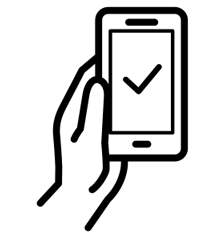
Open the mobile wallet app on your smartphone.
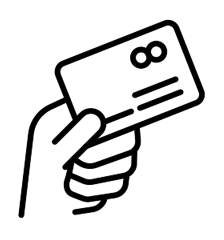
Follow the instructions in the app. Once your card has been loaded, your device will display your Cathay Pacific Visa® Card on the mobile wallet screen.
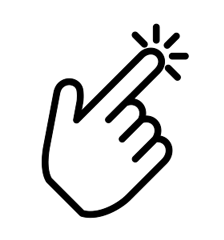
At the checkout terminal, look for these contactless payment symbols. Select your card and tap to pay!
Note: For some devices, Synchrony Bank may need to verify your account after you've loaded it to your phone's mobile wallet.